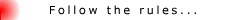First upload your Picture/Photo to the Photo Album In the Appropriate Category, or your personal album..
Instructions for uploading here: viewtopic.php?t=308
Click on the thumbnail to open the Picture/Photo to full size.
Highlight the code under the photo then right click on your mouse and select copy.
Goto your post and right click in the posting area box and select paste.
should look similar to this..
Code: Select all
[img]http://www.redsea4u.net/forum/album_pic.php?pic_id=103[/img]